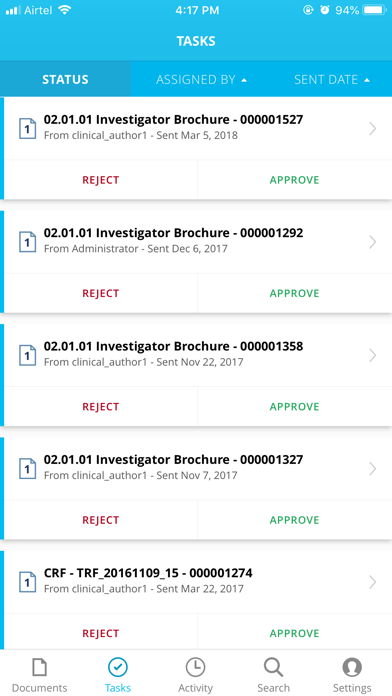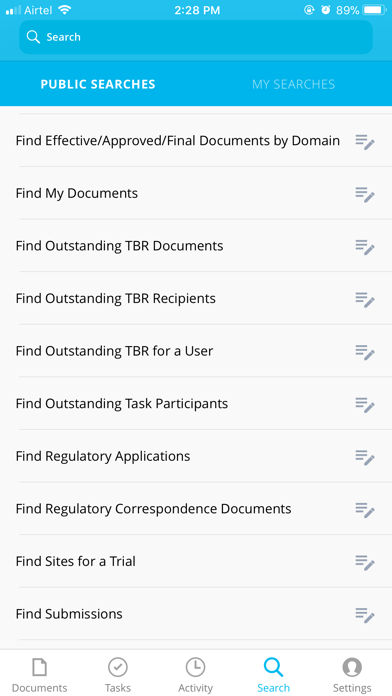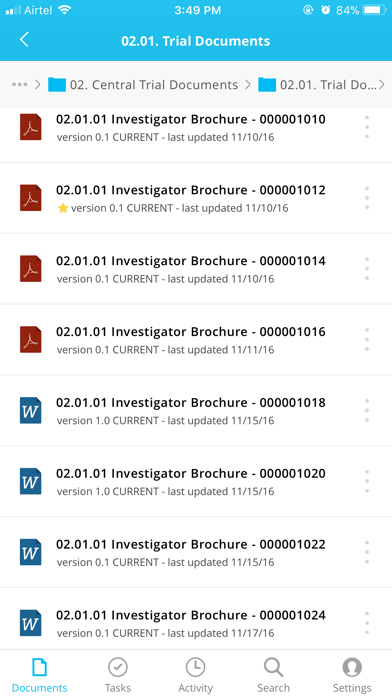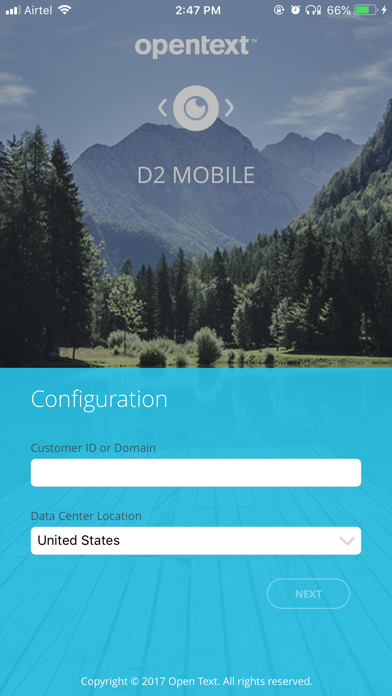
D2 Mobile is a lightweight app to easily browse, access, search and approve all your content, no matter where it lives. This app is specially designed for casual and lightweight users to make content access and task approval experience delightful and frictionless. It delivers out-of-the-box support for review and approval, approval only, expiry and other similar workflows in Documentum D2, and in Solutions such as D2 Life Sciences. D2 Mobile allows you to access all your content in Documentum Repository.
Key Functionality
D2 Mobile App capabilities are broadly divided into three categories: Tasks, Documents and Search.
Tasks:
You can view all your assigned tasks, their sent dates and who has assigned them. You can view the documents inside those tasks and review or approve those tasks. We support some configurations for D2 Task Management. In addition to reviewing and approving tasks, we also support additional task actions such as Task Delegation, Out of Office, Task Notes (adding notes) and Audit Trail.
Documents:
You can view all your documents in the Documentum D2 repository and browse through those content. You can also view your favorite files and folders in D2. You also have the ability to mark documents Offline to access them without a network. In addition to viewing documents, we also support complex document properties. You can view any property though you won’t be able to edit them in the app today. We also support showing related documents, audit trail and Open-in functionalities to open the file in other applications. We also support breadcrumbs to quickly move to a particular level in the folder hierarchy.
Search:
You should be able to search within your list of tasks. D2 Mobile app honors D2 configuration while searching for your content. We support both simple metadata and full text search based on your D2 configuration. In addition, we support standard D2 searches such as Saved Searches, Public Searches including Query Form Search.
In addition to core categories, we also support some latest capabilities such as fingerprint support for Log in or Task Approval and human readable recent activities.
D2 Mobile works today with Documentum D2 with plans to support other repositories in future. Users would need a D2 license and a leap subscription to sign into the D2 Mobile app.
To create a new D2 Mobile subscription, go to http://documentum.opentext.com/leap/express/ or contact your account manager.
For any questions, comments or concerns, please visit our community at
https://communities.opentext.com/forums/categories/leap/p1
For privacy policy, please visit http://www.opentext.com/who-we-are/copyright-information/site-privacy